I never put any effort into figuring out how to use a serial console port. Finally, I took some time to figure it out because I was experiencing some issues with my Ubiquiti EdgeRouter Lite 3.
Luckily it is quite straightforward. First, you must make sure you have the right equipment to connect the serial console port to your laptop. Like this cable for example: USB Console Cable USB to RJ45 Cable
Next, connect the cable to both devices and open a terminal window. Using the following command:
ls -ltr /dev/tty.usb*
You will see the output which looks like
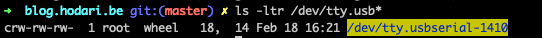
Once you determined which USB device you need to use the screen command to set up a connection to your network device.
screen /dev/tty.usbserial-1410 115200
The second parameter you pass to the screen command is the speed of the serial port. In most modern appliances, this is 115200 baud, according to this blog